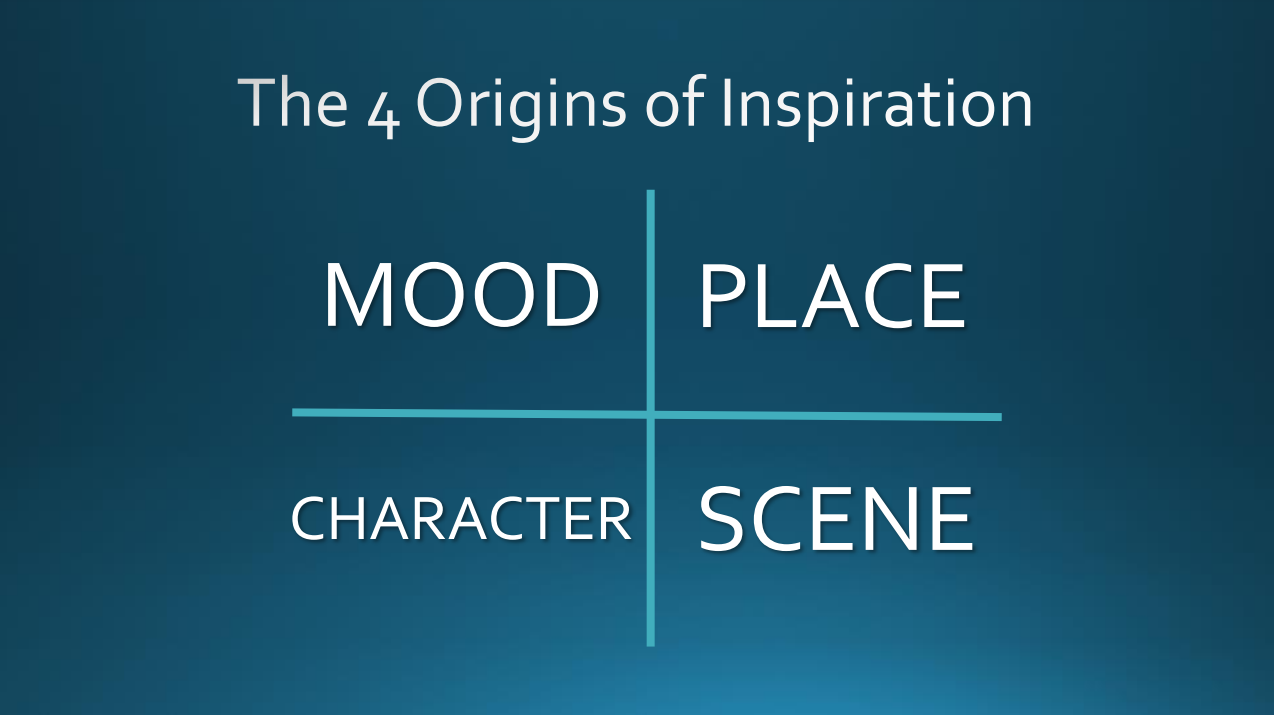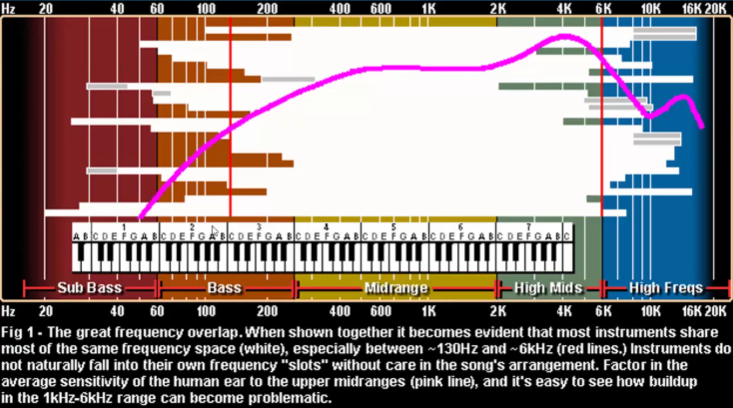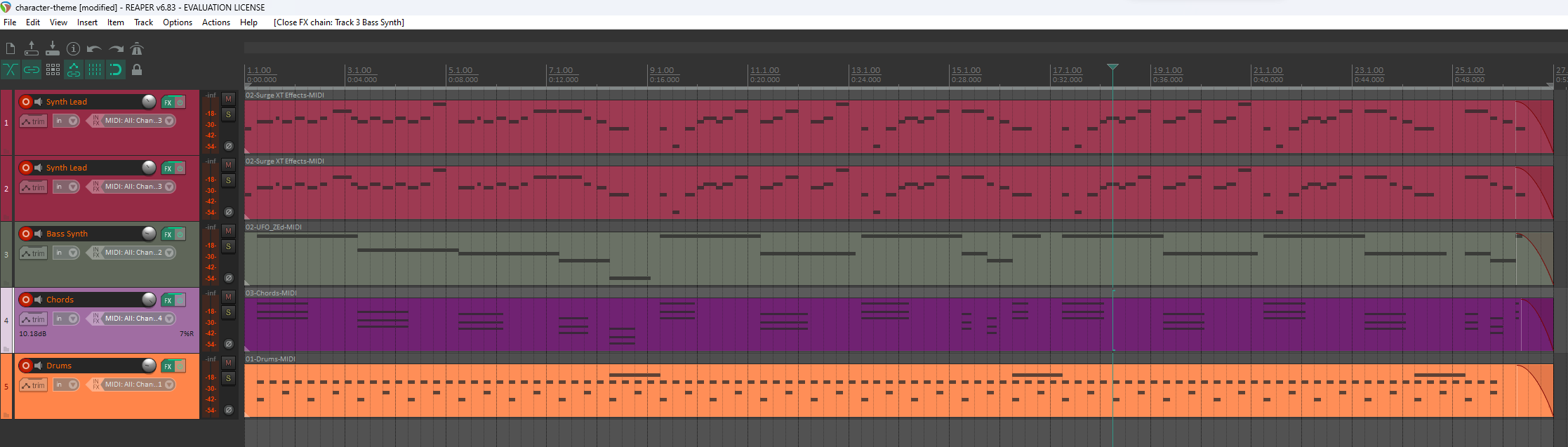Learning How To Make Game Music With No Experience
Content
I spent this week learning how to create game music with zero experience in creating any form of music nor the knowledge of how to play an instrument. This blog is going to cover what I got up to and the results. Resources are shared at the bottom of the page if anyone is interested.
My Goals
I recently had a piece made for my indie game, Idle Fields. I felt that I wanted to learn how to create other tracks myself not only to use in the same project but also for future games. I wanted to achieve the following.
- Learn how to use a software that allows me to create musical tracks.
- Gain knowledge of some music theory to use for my tracks.
- Produce simple pieces that I can use in games.
Getting Started
I started by looking for a free cheap software that I could use for this journey. I landed on Reaper which has a 60-day free trial and the cost is $60 after that.
I then looked through various YouTube videos but did not get anywhere (besides navigating Reaper) as most material felt unorganised so I instead decided to have a look at Udemy. After looking at a few courses, I landed on one. The course is a practical course by Karleen Heong that teaches composition and how music for games work. This felt like a good start and I got started right away.
Terminology
There is a lot of terminology within music that is thrown around. Here's some notable ones that I learned.
- DAW - Digital Audio Workspace. This is a software that can be used to edit audio (such as Reaper)
- VST - Virtual Studio Technology. A software interface that allows you to add software synthesizer and effects (such as instruments). Usually a plugin.
- MIDI - Musical Instrument Digital Interface. A way to send digitally encoded information. Usually is the idea of placing indicators for your software to know when to play parts of a VST. Think of this as how you tell the software what note to play but the note can be anything.
- Note - A single sound.
- Chord - Two or more notes played together.
- Scale - A series of notes that make musical sense. I know, very broad. Think of notes going up or down in scale.
Following The Course
As stated, I started with Karleen's course. I will not be sharing every piece of content as I recommend this course but I will insert some more vital pieces of information that I was taught in order to provide context to what I have been doing. As I am a complete beginner, I followed everything she did without deviating too much to begin with.
The first piece of context is the origins of inspiration. This is a nice way of getting started with a piece.
The 4 origins provide a useful start. Not all origins must be provided but it should give enough information to get yourself going. I personally will mostly be using mood as the drive of my inspiration as I believe the mood you want to set for your piece is the most important part.
The First Piece - Simple RPG Town
With some musical theory explained, the course then moves on to creating your first piece. This is an RPG town theme that I followed without making any changes myself. I just wanted to get the feel for how MIDI works whilst also getting used to Reaper and the VSTs I downloaded.
The origin of inspiration was already set by Karleen. The place is a town, and the mood she went for is a charm and happy place. It contains 2 instruments, harp and flute. The method of composing chosen here is chords-first. This is where write a bunch of notes in a chord, stacked or separately, then the main tune. Below is what I ended up with.
Some key parts I learned from this:
- It is okay to experiment with the tempo often as this changes the piece drastically.
- Chords can be broken meaning they do not have to play at the exact same time.
- Writing a good melody can be achieve by keeping the notes in the same scale as your song. E.g. use white keys only if the scale is C major. Having long notes on the same notes as the main chord is also good. E.g. C major chord has notes C, E, and G so having long notes on them is good.
- The 1st, 3rd, and 5th note in a scale most likely makes a chord.
- Music takes a while to make. I am new so even the first 4 notes took some time to get right.
Second Piece - Character Theme
This section covers a lot of music theory whilst focusing on creating a piece based on a game character. The piece is composed by focusing on creating a melody first then the chords after.
A part that I like about this section is that it covers how to pick instruments that fit each other. This is done by balancing frequencies of instruments. See the figure below.
Instruments of same frequency work together. Different frequencies contract each other (with exceptions), instruments of similar families go well together. This entire process is called "Instrumentation".
This section also covers what notes the C Major Scale and the C Minor Scale use along with how to find the scale for other starting notes. This part may require some knowledge of a piano. Simply look up an image with labelled notes for it to make sense.
- C Major Scale: C D E F G A B C
- C Minor Scale: C D Eb F G Ab Bb C
Steps: (W = Whole Step, H = Half Step). When counting the black notes on a keyboard, this is when you go past 2. So half a step would for instance be when you go from E to F.
- Major Scale Steps: W W H W W W H
- Minor Scale Steps: W H W W H W W
- Harmonic Minor Scale Steps: W H W W H W½ H
For the piece itself, this is where I started to struggle a bit. The VSTs that was used in the course material was not available to me as I did not use the same software. The drums I managed to find but the synth used is exclusive to FL Studio. Searching for answers, it seems that you can re-create the settings of the synth but with no experience, that is not a simple task. I ended up downloading a different synth and hoped for the best.
I created my own melody and continued working with the rest of the course to help me figure out the other instruments. This is what I came up with
Some key parts I learned from this:
- Use the main scale note as your starting bass note or chord.
- Bassline is bottom note of a chord. Start with the bassline then chords.
- Basslines can leap more.
- Chords can help assist the baseline whilst also providing more rhythm.
- Equalizing.
- Playing notes on a virtual piano is hard when you haven't done it before.
Continuing The Course
A lot of the next part of the course expands on music theory. Karleen teaches you how to analyse a song as well as covering remaining modes (besides major and minor).
The remaining modes are as follow (moods added):
- Ionian (major) : W W H W W W H --> Happy
- Dorian : W H W W W H W --> Ambiguous, middle of happy/sad
- Phrygian : H W W W H W W --> Dark, darker than minor key
- Lydian : W W W H W W H --> Brightest, happier than major key
- Mixolydian : W W H W W H W --> In the middle, but brighter than dorian
- Aeolian (minor) : W H W W H W W --> Sad
- Locrian : H W W H W W W --> Darkest, unsettling
I personally skipped to the RPG part of the course where the differences in some RPGs were explained from a musical stand-point. I started creating my third track but did not manage to complete it in time. I wanted to create a piece that was a little too difficult for my experience.
Overall, I went from nothing to being able to play notes, create different instruments, and make pieces out of it all. It has been a very productive week and I hope to continue this entire process. I aim to share more music for games when the time is right. The course was super helpful and I definitely will be continuing it plus doing all the parts I missed. The hardest part of this was learning how to play the different notes but also just remembering all the theory. Alongside this blog, I have some personal notes that should help me in the future. I definitely recommend the course as it covers a lot more than I have written here (I did not just want to paste an entire course in a blog form).
Resources
- Reaper - DAW (Digial Audio Workspace) software
- Game Music Composition: Make Music For Games From Scratch - Udenmy course by Karleen Heong
- plugins4free - A website to get VSTs